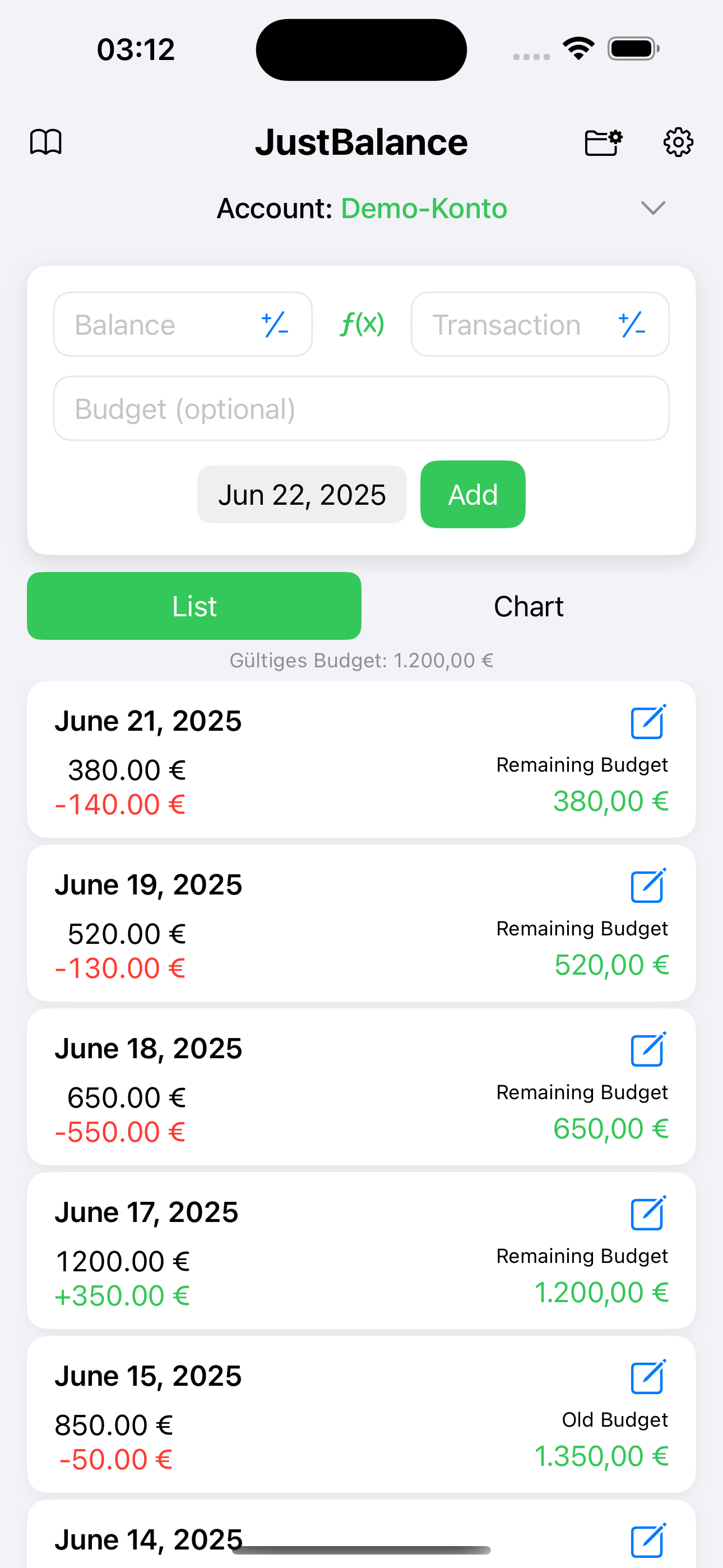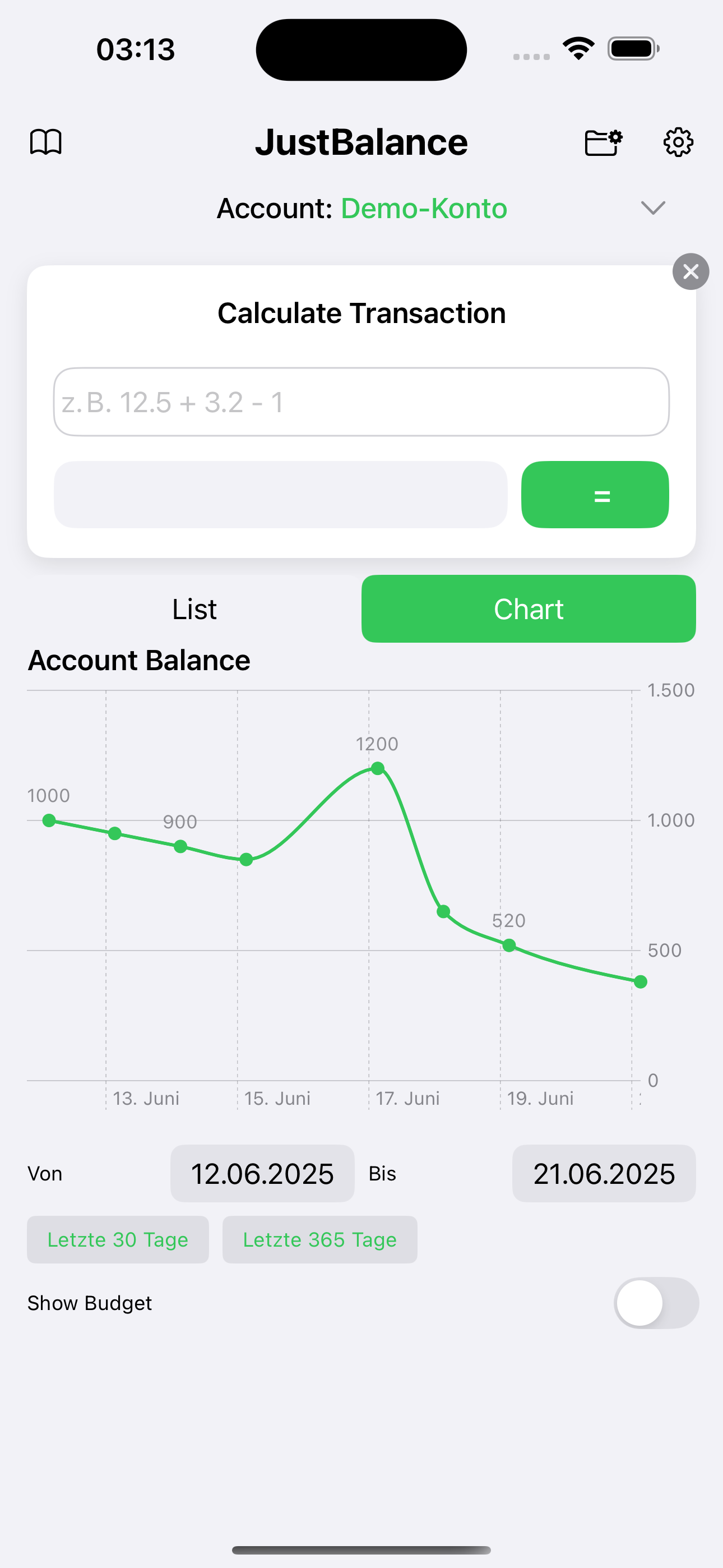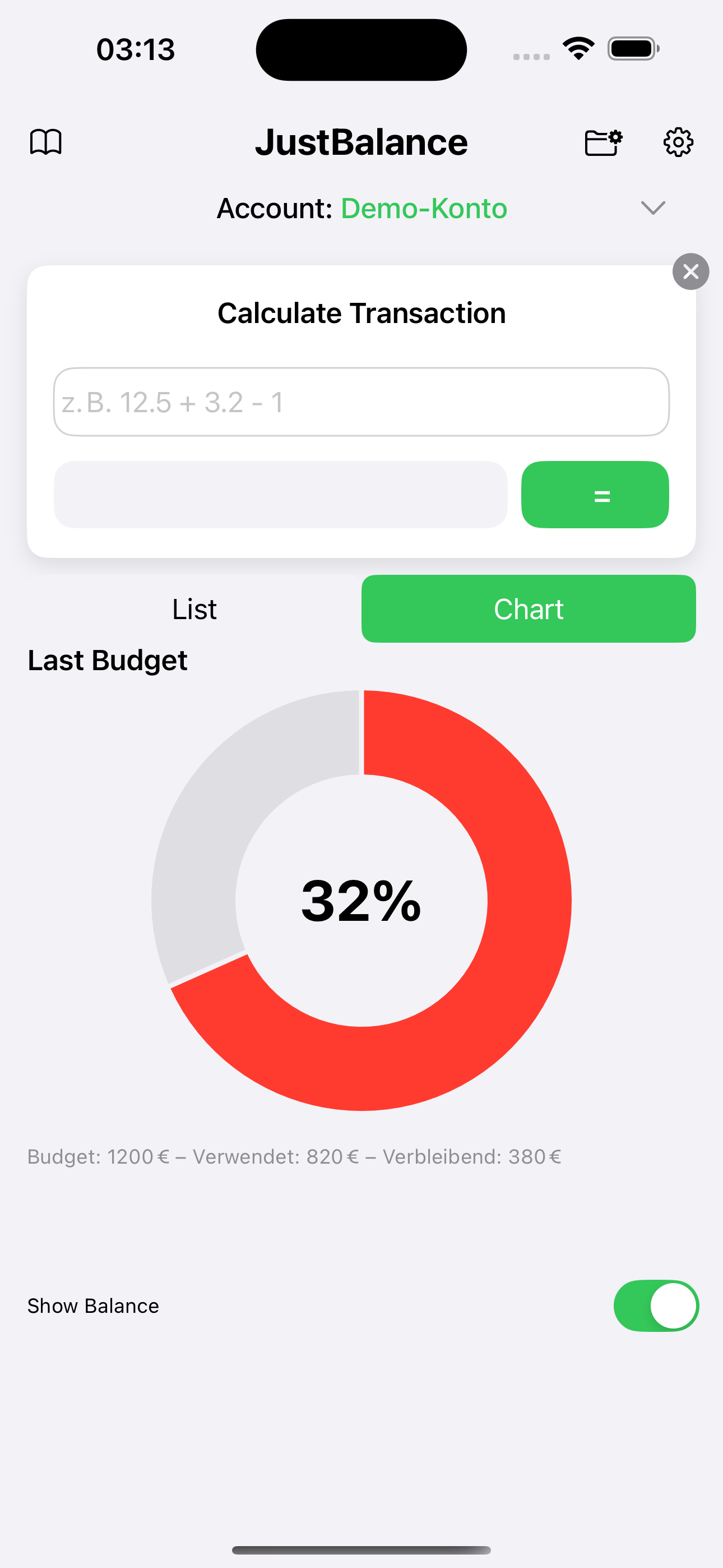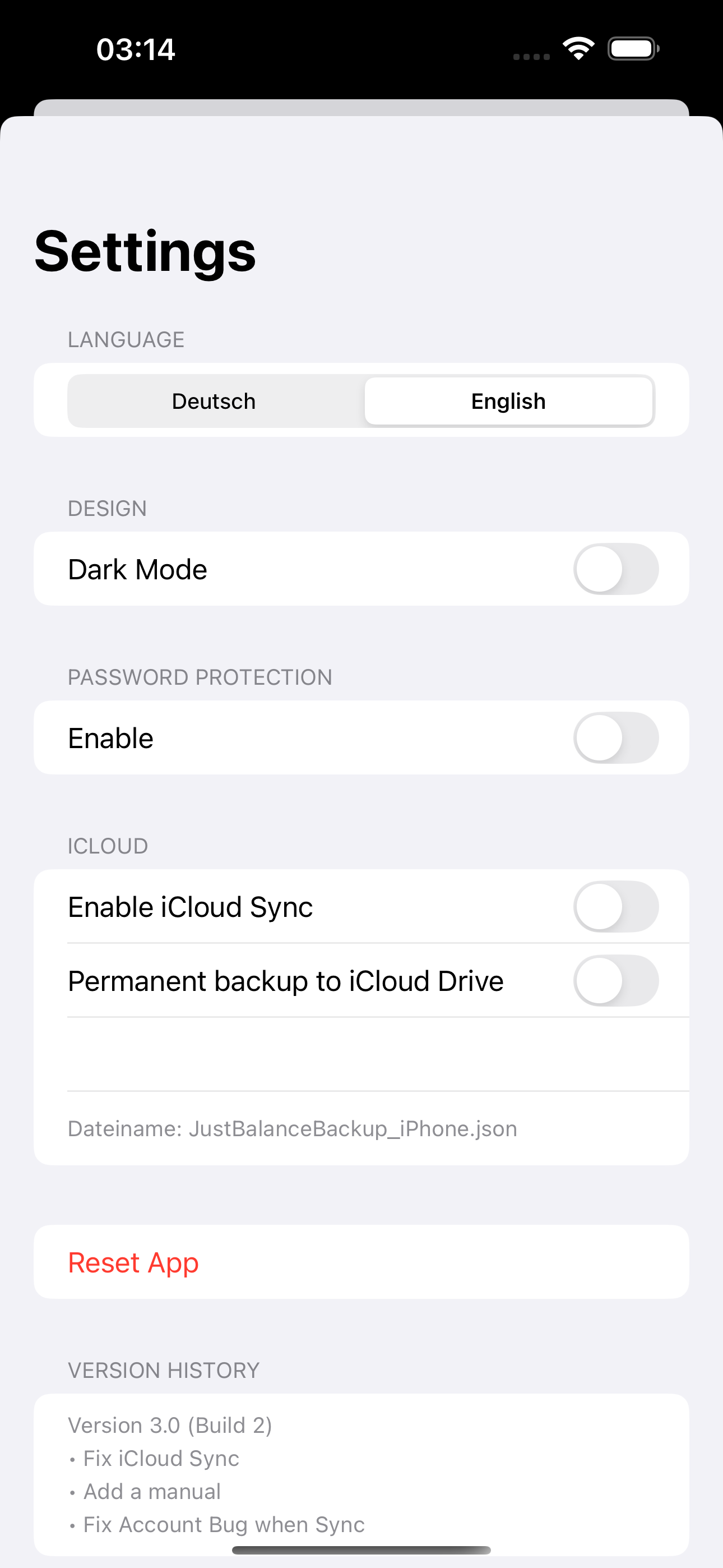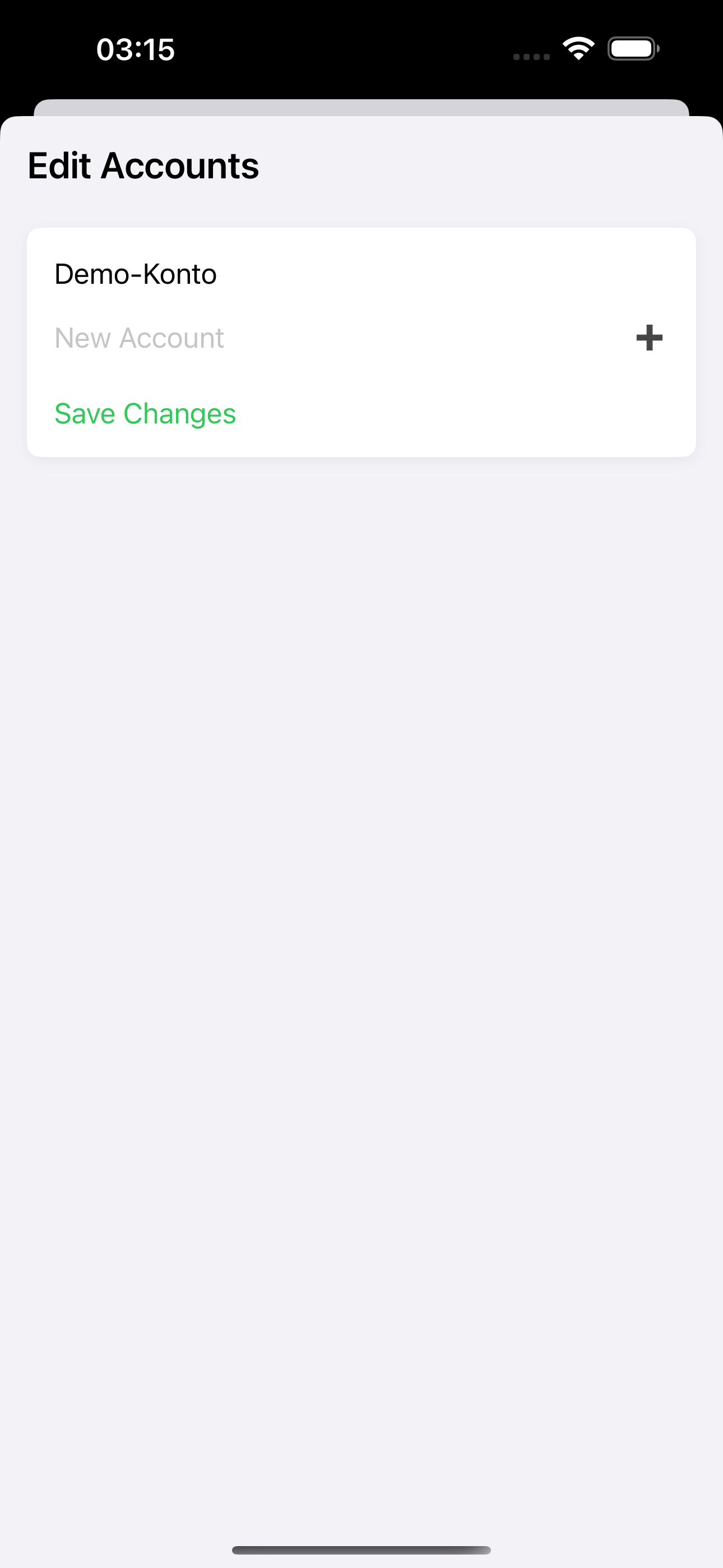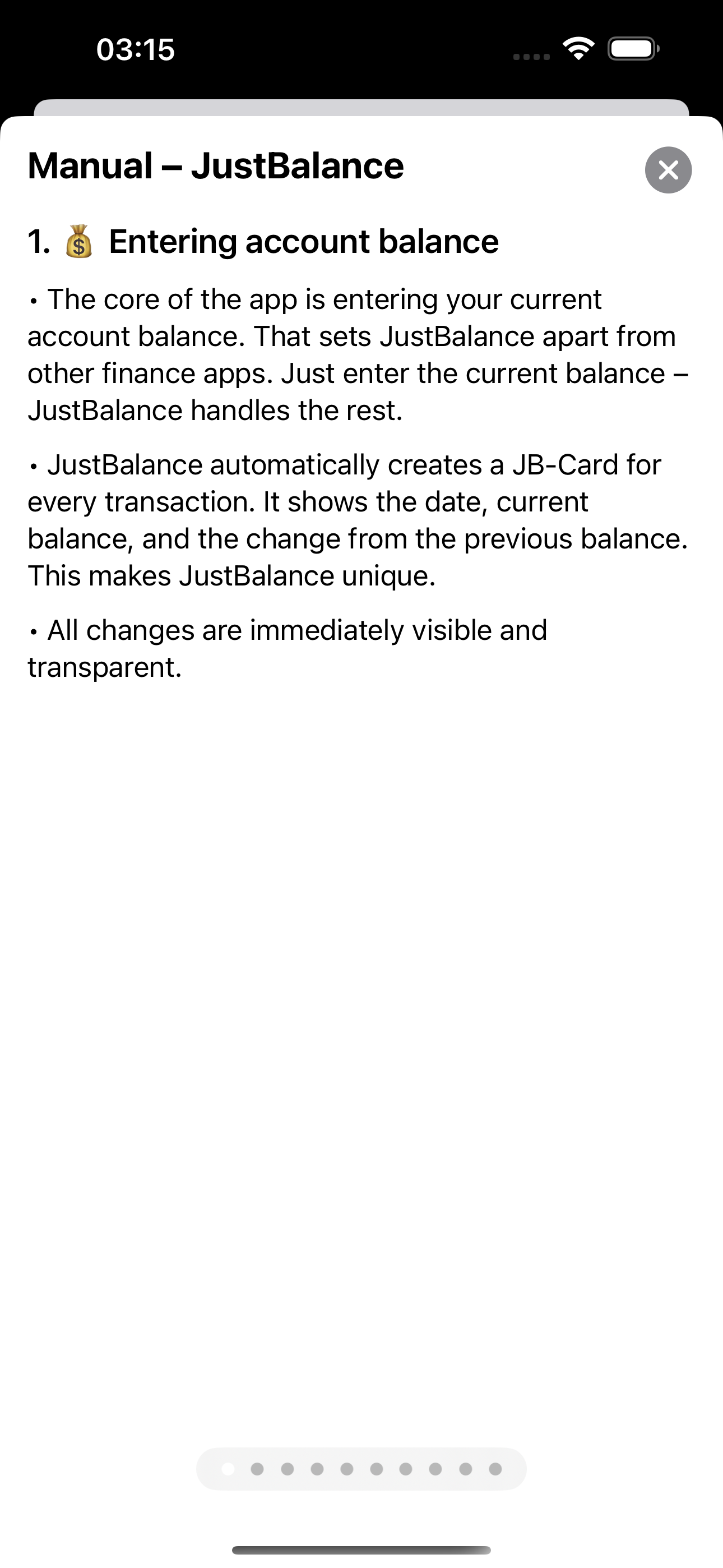What is JustBalance?
JustBalance revolutionizes the way you manage your finances. JustBalance offers two different modes:
1. JB Mode: You only enter your current account balance. The unique JustBalance mode instantly shows you the change from the previous transaction.
2. Classic Mode: A traditional accounting style. You enter the amount – JustBalance handles the rest.
Features
- Unique JustBalance Mode – enter your balance and instantly see account development
- Classic Mode – work in the traditional transaction entry mode
- Lightning-fast budget management – enter the budget with the transaction, JustBalance handles the rest
- Intuitive account management – Instantly select the mode for your account
- Toggle descriptions per mode – show or hide transaction descriptions based on mode
- Auto calculations – automatic balance updates in JB mode; auto-calculated transactions in Classic mode
- Built-in calculator – for splitting entries (e.g. 2535 ÷ 2)
- Charts & JB Cards – instant visualization of each balance and its change
- Ideal for travel & projects – create budgets for vacations or campaigns without complex bookkeeping
- iCloud Backup – easily restore your data from iCloud
- Dark mode & multilingual – German and English interface, automatically adaptable
- Local privacy – all data stays on your device / in your iCloud
- Enable password protection – available on Mac, iPad, and iPhone

📘 User Manual
1. 💰 JB Mode – Enter balance
The core of this unique mode is entering your current account balance. This sets JustBalance apart from other finance apps. JustBalance automatically creates a JB Card for each entry, showing the date, balance, and change. All changes are instantly visible and traceable.
2. Classic Mode
Classic Mode offers a traditional bookkeeping view with a smart budget function. You enter a transaction, and JustBalance calculates the balance automatically. All JB Card elements are editable in this mode.
3. JB Budget Management (Unique Feature)
You can define a budget for each mode at any time. The budget remains until you set a new one. Only negative differences count against the budget. The remaining amount is shown on the right of each JB Card. Whether it’s a vacation or a birthday – managing your budget is a breeze.
4. Booking Entries
You can also enter split transactions. A built-in calculator helps you divide costs with friends (e.g., 2535 ÷ 2). If a budget is active, the amount is automatically deducted.
5. Charts & Budget Visualization
The main chart shows your account balance over time. If using a budget, JustBalance displays your remaining budget graphically. Switch between charts using the JB Chart Toggle button.
6. Edit & Delete
Tap the blue edit button on any JB Card to edit or delete an entry. All changes take effect immediately. In JB mode, the date cannot be modified.
7. Create & Manage Accounts
On first launch, you can create two demo accounts. Use the gear menu to add, rename, or delete accounts anytime. Account names must be unique (e.g. “Private,” “Vacation,” “Car”).
8. iCloud Backup
When the toggle is enabled in setup, JustBalance creates a backup file in iCloud Drive. If an older backup exists, you can choose to load it before activating the toggle.
9. Settings
- Enable dark mode
- Enable password protection
- Select language (German / English)
- Toggle descriptions in JB Cards by mode
- Enable/disable iCloud backup
- Load backup
- Reset app completely – this deletes all data, including the backup
10. Special Rules
In JB mode, entries have to be entered chronologically. You cannot add an entry for a date earlier than an existing JB Card. This rule ensures the integrity of the JB concept.
11. Privacy
All data remains on your device or in your iCloud. No data is shared with third parties. Full details: View privacy policy.
12. Help & Support
Questions or feedback? support@fkm.app